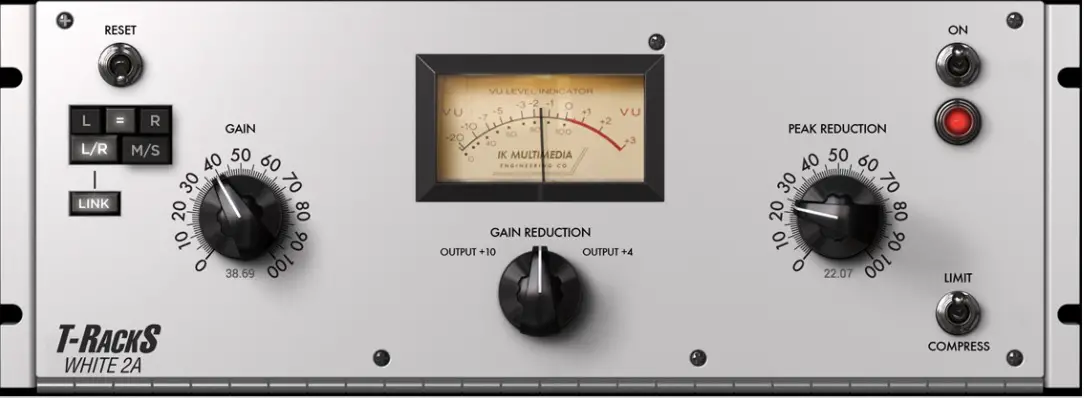Without a solid low end, a song has no energy, which is why getting the bass correct is one of the most important parts of mixing.
And a huge factor in whether or not your bass sounds great, or terrible, is how you handle bass compression.
Use serial compression for a more natural bass sound. Use two compressors, each applying 2-4dBs of gain reduction with a ratio between 3:1 - 5:1, and medium attack and release times. A release time between 50-150ms is a good rule of thumb.
Here are the steps you can follow:
- Add your first compressor with slow attack and fast release times, and a ratio of 3:1 or 5:1.
- Dial in your attack and release (increase the attack, slow down the release) until you're happy with the result
- Duplicate the plugin and follow the same steps above for serial compression
These parameters will give you a good place to start when compressing bass, but if you want more guidance on how to go about compressing the bass in your specific song, keep reading...

Create Better Songs, Faster
Click below to download my free song-finishing checklist to help you create radio-ready songs without taking months to complete them.
Should You Compress Bass?

If you want to add an authentic-sounding bass guitar sound to your tracks, but you're not a bass player, then look no further than Modo Bass 2. It's flat-out incredible.
Bass should be compressed in order to achieve a more even and consistent sound. By having a more consistent bass sound, it will sit better in the mix, and prevent your track from sounding too thin and weak or too boomy and muddy.
The reality is, without a solid, consistent low end, your entire track will sound amateurish, and not live up to its potential.
This is especially true if you are working with a bass guitar. Without compression, each bass note will die out quickly, causing a loss of bottom end and fullness between each note.
But with the right the correct amount of compression, you can maintain a full, solid low-end throughout your mix.
The bass is quite literally the foundation of your entire song.
Of course, there are exceptions to every rule. If you are making Jazz, Orchestral, or Classical music, then you probably won't want to compress your bass.
How To Compress Bass
The goal of bass compression is to create a very level performance.
The less dynamic the bass sounds, the more pleasant it sounds to the listener.
To achieve this, you can use one compressor to really squash your bass, but this can sound a little unnatural.
Alternatively, you can use two (or more) compressors in sequence, each applying a moderate amount of compression. This is called "serial compression".
Serial Compression: The use of multiple compressors in sequence (one after the other). It's an excellent way to combine the best characteristics and capabilities of two or more plugins.
With this in mind, first, we're going to set up some basic compression settings on our first compressor, and then we'll dial these in before duplicating it and repeating the process on a second compressor.
You don't have to use serial compression, but I've found it's a great way to create a very level, controlled, and punchy bass.
1. Set The Gain Reduction, Ratio, Attack, and Release

Depending on the level of compression you're going for, set your ratio between 3:1 and 5:1, and apply 2-4dB of gain reduction.
Set your attack to be pretty slow around 100ms, and set your release as fast as it can go.
Make sure to balance your input and output as well to make sure you aren't increasing the volume. A/B the compressor on and off to check and make sure the volume level is basically the same with the plugin, and without.
2. Dial In The Attack Time
Increase the attack speed until you start to hear the compressor squashing the transients of the bass. This would mean you're reducing the pluckiness of the player's fingers or pick on the strings. Or, if it's a synth bass, it starts to sound dull.
When this happens, back off the attack until you just gain back those transients and then stop.
Or, if you're wanting a "rounder" bass without plucky transients, you can increase the attack time so that the compressor starts squashing immediately.
3. Dial In The Release Time
Next, reduce the release time. The goal here is to time the release to performance.
This looks like setting the release time so that the gain reduction needle returns to 0 just before the next note plays. This will give you the most natural-sounding compression.
As with everything in audio, use your ears, and feel free to break rules.
Bass Compression Settings
Your compressor settings should look something like this (but again, use your ears):
Initial settings:
- Ratio: 3:1 - 5:1
- Gain reduction: 2-4dB
- Attack: Slow (100ms)
- Release: Very fast (25ms)
Final settings:
- Ratio: 3:1 - 5:1
- Gain reduction: 2-4dB
- Attack: Moderate
- Release: 50-150ms

Create Better Songs, Faster
Click below to download my free song-finishing checklist to help you create radio-ready songs without taking months to complete them.
What’s the best bass compressor plugin?
There are plenty of different compressor plugins you can use to make great-sounding bass. It just depends on the type of compression you're going for.
That said, here are a couple of the more popular plugins/types of compression to use on bass...
Black 76 by IK Multimedia
The Black 76 is an emulation of the Urei 1176 Compressor/Limiter was first introduced in 1968. This compressor has a very fast attack, and delivers a bright, edgy character which can help the bass to cut through the mix.
If you want to add a little bit of "bite" to your bass, this is a good compressor plugin to go for.
White 2A by IK Multimedia
The White 2A emulates one of the most iconic compressor/limiters of all time is the Teletronix LA-2A. The unique warmth of its compression has made it one of the most popular designs ever made.
As an optical compressor, this is a great choice if you are looking for more transparent compression.
If you want to learn more about all of the different compressor types, and when you should use one compressor versus another compressor, then check out my article here.
Should You Compress Sub Bass?
Sub bass should be compressed because this is not an instrument you want to vary in dynamics. Sub bass should sound thick and consistent, and this sound is best achieved with compression, or even limiting if necessary.
You may even want to use parallel compression to bring out more of the subtle details of your sub bass so that it doesn't just sound like a boomy blob.
As always, don't do anything because you think you should. Only add compression if you think your sub bass needs it. Do you find it's dying out or feeling weak in places? If so, then it probably needs compression.
How Much Should You Compress bass?
Most bass players use 2:1 up to 5:1 compression and apply several dBs worth of gain reduction. In other words, bass compression is generally going to range from moderate to heavy, depending on how dynamic the performance is.
Try compressing the bass to the point where it sounds like too much, and it's getting squashed and losing life. Once you hit this point, reduce your compression amount until you gain back some of that life. This is a good rule of thumb.
Should You Compress Bass and Kick Together?
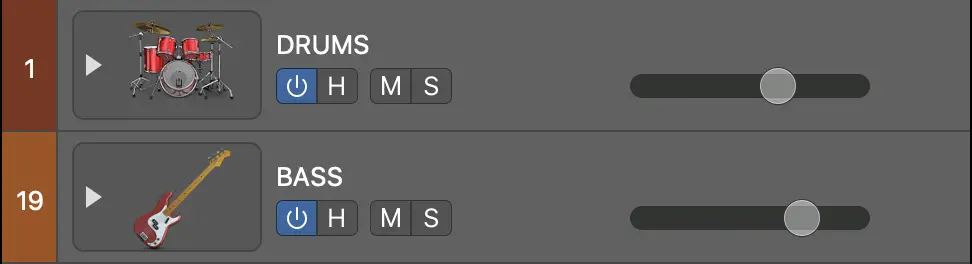
Compressing the bass and kick together can certainly be a good idea.
Finish More Radio-Worthy Songs, Faster!
Compressing bass is just one piece of the puzzle when it comes to producing pro-quality songs.
If you want a proven step-by-step formula for mixing radio-worthy tracks from start to finish...
Create Pro-Mixes, Faster
Click below to download my free song-finishing checklist to help you create radio-ready songs without taking months to complete them.
This checklist will walk you through a proven step-by-step mixing and mastering process so that you don't ever have to guess or wonder what to do next.
You'll know exactly what to do, and when, so you can quickly mix, master, and finish more tracks.
I hope you found this post valuable on how to compress bass.
If so, feel free to share, and let me know in the comments below…