If you're looking to get that professional sounding mix, proper EQing of your drums is a must.
In this article, we'll give you specific EQ settings for the kick drum, snare drum, toms, high hats, and drum buss.
But first, let's talk about how to EQ drums in general.
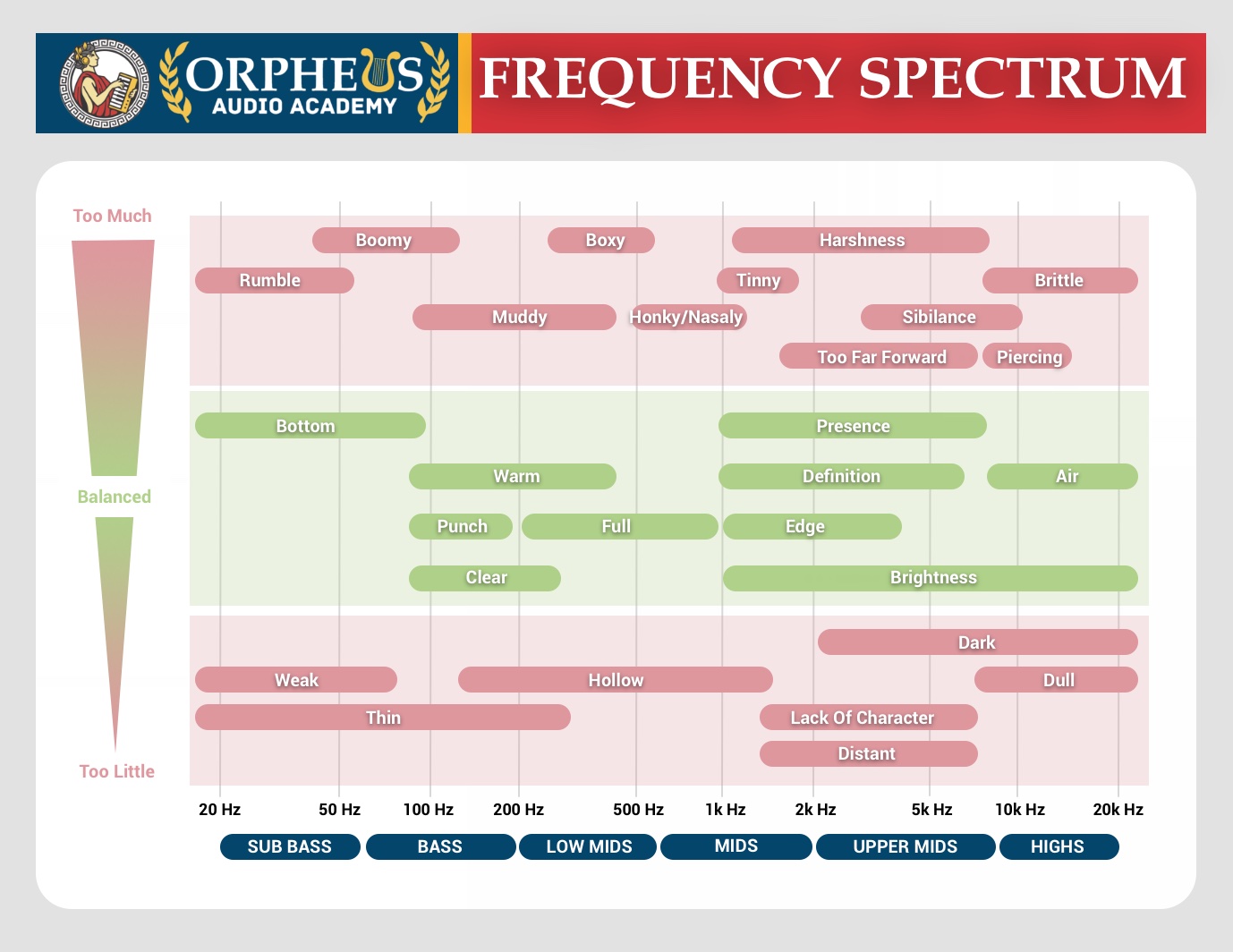

Create Better Songs, Faster
Click below to download my free song-finishing checklist to help you create radio-ready songs without taking months to complete them.
Do You Need To EQ Drums?
There are no "right" answers when it comes to music production; however, it is highly likely that you are going to want to EQ your drums. EQing your drums allows you to get the best tone from your drums, and prevent unwanted frequencies from building up and harming your mix.
If you are using samples, you might be able to get away with minimal EQ, but if you are working with recorded drums, then you are definitely going to want to use EQ to get the most out of your recordings.
When going about EQing, it's best to cut before boosting. You may find after cutting you don't need to boost at all, which leaves more room for other instruments in the frequency spectrum.
Also, when you do boost, it's a good rule of thumb to boost until the change becomes fairly noticeable, and then dialing back the boost by a dB or so.
For my complete guide to EQ, including 12 pro-EQ tips, read my guide here.
EQing The Kick Drum
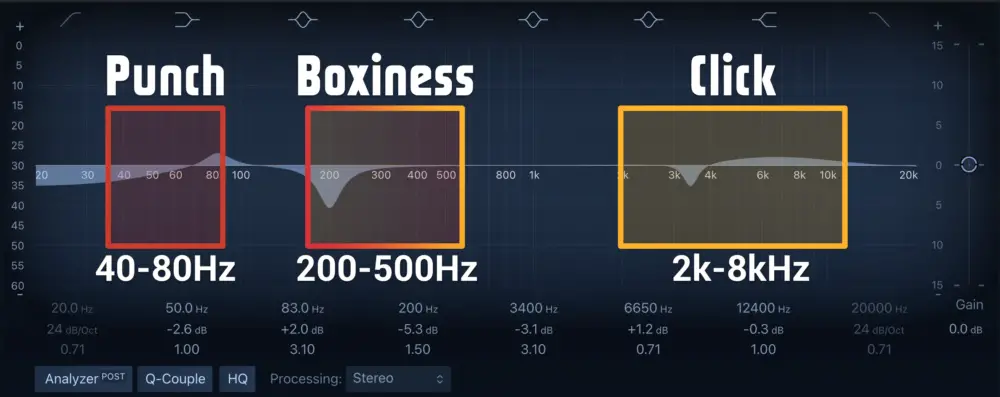
The first thing you'll want to do when EQing the kick drum is to find the fundamental frequency.
This is usually around 60-80Hz for most kick drums. You'll want to boost this frequency slightly to add some thump to the kick.
Next, you'll want to find the resonance of the drum by sweeping around until you find a frequency that really jumps out.
This is usually in the 1-3kHz range. Finally, you'll want to add some air to the drum by boosting around 8kHz.
EQing The Snare Drum
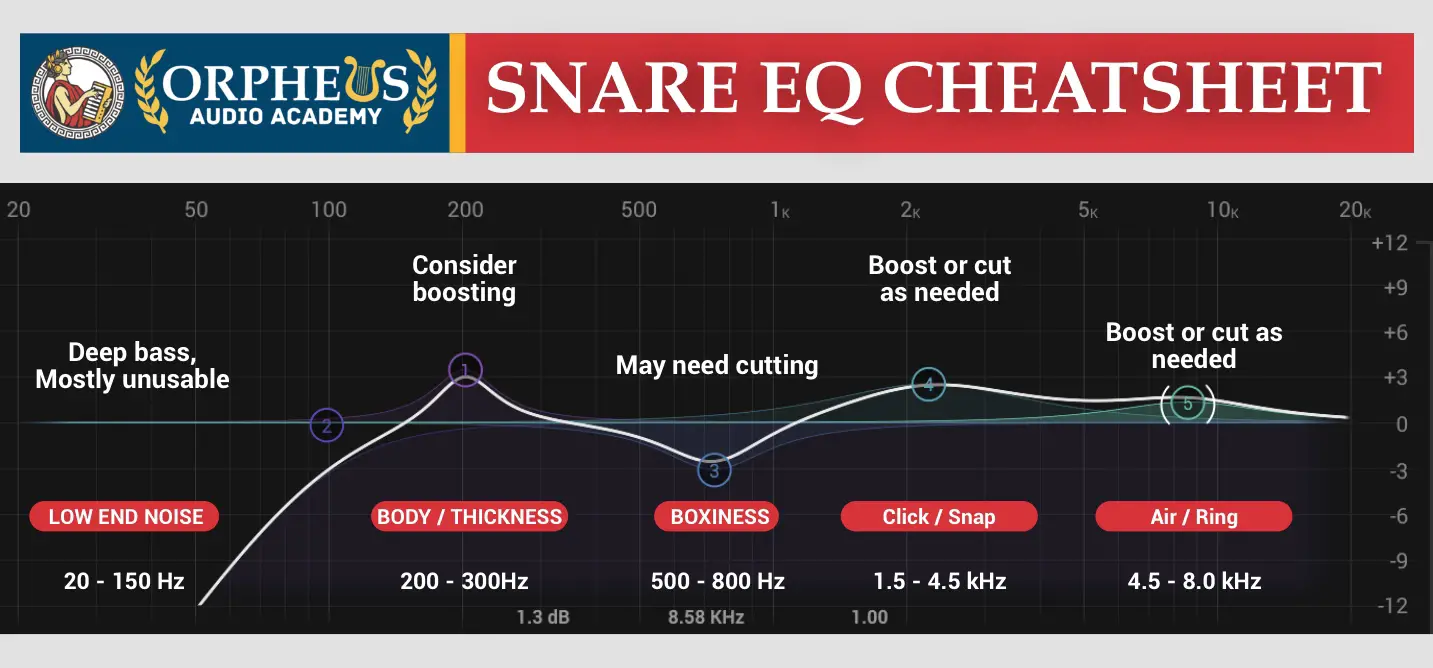
For the snare, you'll want to start by finding the body frequency, which is around 200-300Hz. Consider boosting this if you want a thicker snare sound.
Next, you may want to cut the boxiness of the snare, which is in the 500-800Hz range.
Next, if you want a snappier snare, you can boost in the 1.5 to 4.5kHz range.
Finally, you'll want to add some air to the top end by boosting around 8kHz.
EQing The Toms
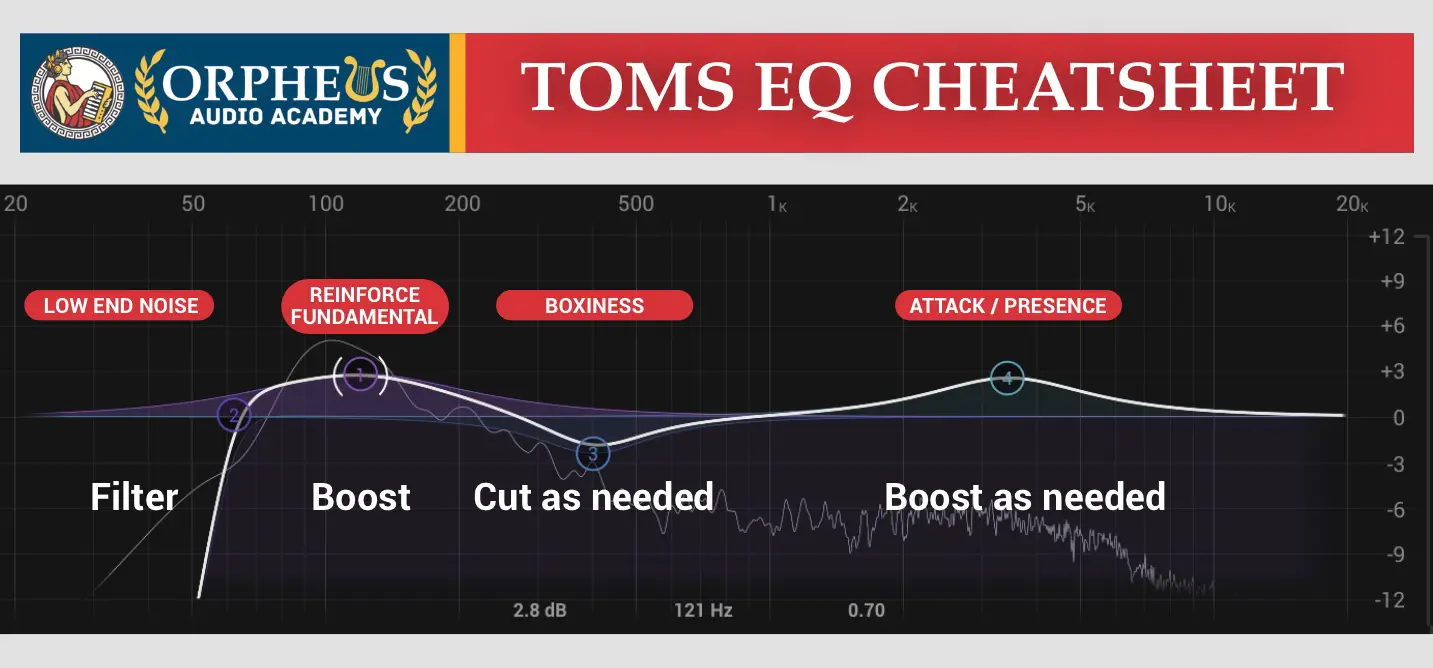
For Toms, you'll want to start by finding the fundamental frequency of each tom, and consider boosting these.
This is usually in the 100-200Hz range for the floor tom, and in the 200-300Hz range for the other toms.
Next, if there is any boxiness in the 300 - 500Hz range, consider cutting this.
Next, you'll want to find the resonance of each drum. This is usually in the 2-4kHz range. Once you've found that, you can consider boosting this slightly to add some attack and presence to the tom.
Finally, if you want to, you can add some air to the top end by boosting around 8kHz.
EQing The High Hats
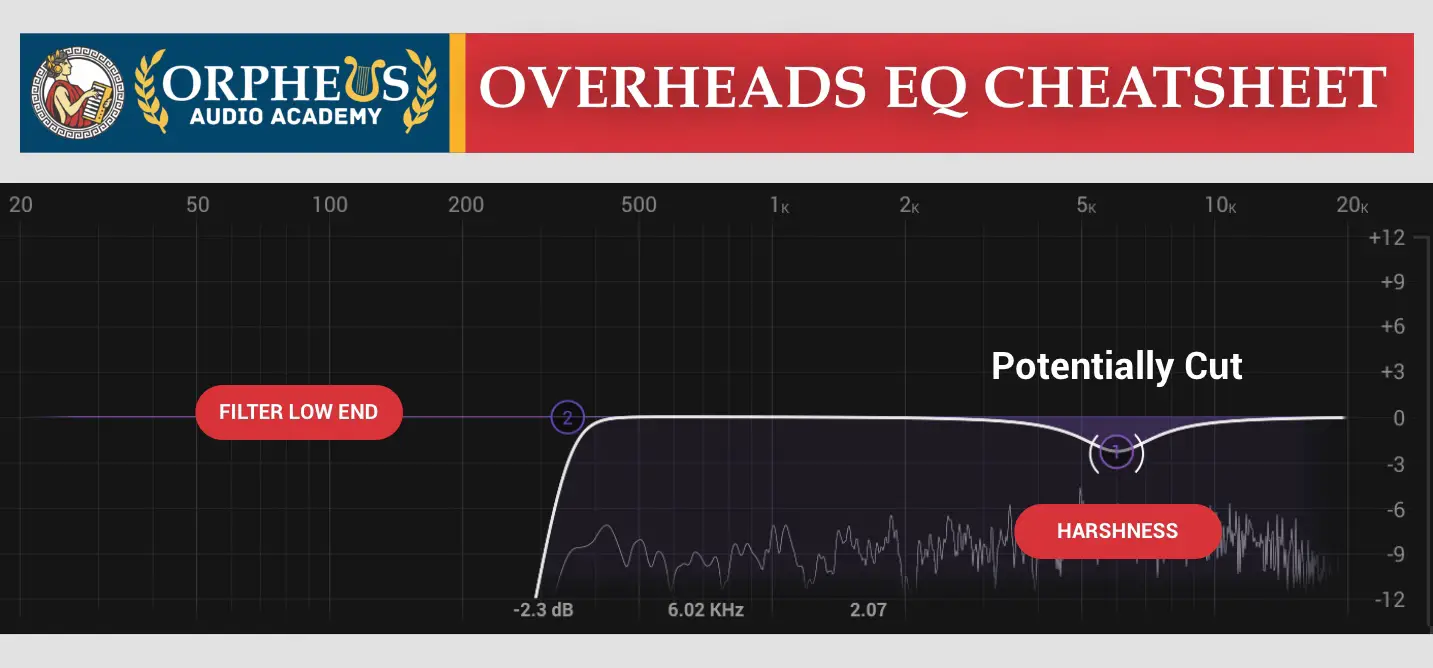
High hats are one of the easier instruments to EQ.
You'll want to start by rolling off all of the low frequencies up until the point where you start to hear a noticeable change in the sound of the high hats.
This will probably be around 300 - 500 Hz, depending on your samples/recordings.
Once you start to hear the high hats changing in tambre, back off the cut until you can't hear a difference.
This enables you to cut out any noise or unneeded energy that can muddy up your mix later on when compression and limiting is applied.
Next, find and cut any harshness as needed. Usually around 4kHz - 7kHz.
Finally, if you want to add some "sizzle" to your high hats, consider applying a high shelf boost around 10 - 12kHz.
As with everything, use your ears. Consider this post more guidelines than actual rules.
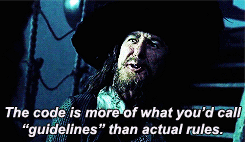

Create Better Songs, Faster
Click below to download my free song-finishing checklist to help you create radio-ready songs without taking months to complete them.
What EQ Is Best For Drums?
You can use just about any EQ plugin on drums. However, below you can find 7 plugins that work especially well on drums.
1. IK Multimedia EQP-1A

IK Multimedia EQP-1A is a digital emulation of the classic Pultec EQP-1A equalizer.
It is popular among music producers and audio engineers for its warm, smooth sound and unique boost and cut options.
This can be especially good on your kick drum.
Pros:
- Authentic emulation of the Pultec EQP-1A equalizer
- Smooth, warm sound quality
- Unique boost and cut options for complex EQ shapes
Cons:
- Some users may prefer a more modern or flexible EQ plugin
2. IK Multimedia British Channel

IK Multimedia British Channel plugin is a digital emulation of the classic British console channel strip, specifically the SSL 4000 series console. It includes a preamp, EQ, and compressor modeled after the SSL console.
Countless hit records around the world have been produced on this large format British mixing console since the 80's making it a true staple of the music production technology for its ultimate flexibility and trademark sound.
Many of these consoles are still in active use today in the control rooms of countless studios around the world.
3. IK Multimedia EQ 81

IK Multimedia's EQ 81 plug-in emulates the Neve 1081 equalizer. Here are some pros and cons to consider when using the IK Multimedia EQ 81 plugin:
Pros:
- Authentic emulation of the SSL 8000 series EQ
- Wide frequency range with precise control
- Smooth, transparent sound quality
- Provides a range of processing modes, including single-band and dual-band
- Supports automation and MIDI learn
Cons:
- Some users may prefer a more modern or flexible EQ plugin
4. TDR Nova - Free

NOVA is a parallel dynamic equalizer. That means it can be used as an EQ and a compressor.
Appearing in the familiar layout of a parametric equalizer, each band also includes a full featured dynamics section allowing the processor to cover an impressively wide range of applications.
5. Baby Audio Smooth Operator

Smooth Operator isn't technically an EQ. It actually combines the benefits of Resonance Suppression, Spectral Compression, and Equalization into one workflow.
It essentially you can use it to EQ, compress, and "purify" all in one go.
I really like using this on my Drum Buss to help control the overall character of my drums, tighten them up, and glue them together.
Pros:
- Provides precise control over frequency bands with multi-band compression and EQ
- Allows for real-time visualization of the EQ and compression curve
- Easy to use and intuitive interface
Cons:
- Some users may prefer a more advanced compressor plugin with more features and flexibility
You can get 10% off Smooth Operator (and all Baby Audio plugins) when you use my code at checkout: "OAA"
6. Fab Filter Pro EQ 3

Fab Filter's Pro EQ 3 is widely considered one of the best EQ plugins on the market, period.
With FabFilter Pro-Q 3, you get the highest possible sound quality, a very extensive feature set, and a gorgeous, innovative interface with unrivalled ease of use.
FabFilter Pro-Q 3 is a high-end EQ plugin that offers a ton of features and flexibility. It has a clear, intuitive interface that makes it easy to use. It also sounds great, with a wide range of frequencies that can be tweaked to your liking.
Pros:
- Highly accurate and transparent sound quality
- Wide range of EQ modes, including dynamic EQ and mid/side processing
- Intuitive and user-friendly interface
- Excellent frequency analyzer with real-time visualization
- Supports automation and MIDI learn
Cons:
- May be more expensive than some other EQ plugins on the market
- Some users may find the interface to be a bit cluttered or overwhelming
7. Your DAW's EQ - Free
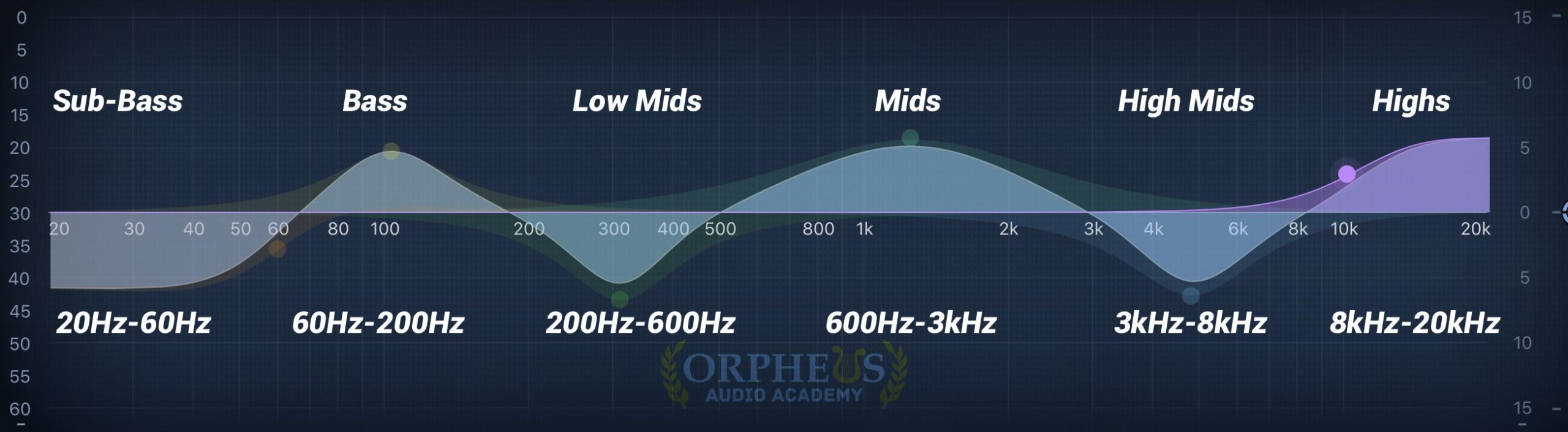
Yes, your DAW's EQ will work just fine. It may not have the ability to shape the color of your drums, but it can get the job done.
How Loud Should The Drums Be In A Mix?
There is no one definitive answer to the question of how loud drums should be in the mix.
It depends on a variety of factors, including the style of music, the other instruments in the mix, and the overall volume level of the song. However, there are some general guidelines that can help you get your drums sounding just right.
In general, drums as a whole should sit somewhere around -12dB LUFS in the mix.
Your main objective is simply to make sure your drums are punching through the mix, and that is achieved through a combination of EQ, compression, volume, and perhaps even saturation or harmonic enhancement.
In short, there is no hard and fast rule for how loud drums should be in the mix. It all depends on the style of music, the other instruments in the mix, and the overall volume level of the song. However, by using your ears and trusting your instincts, you should be able to get your drums sounding just right.
How To Mix Drums
The best way to mix drums is to start with the drum buss. Apply subtle EQ and compression across your entire drum kit as a whole to nudge your drums in the right direction, and then add processing to each individual track, using EQ, Compression, and saturation as needed.
If you want to learn how to add compression to your drums for a punchy, pro, sound, then check out my guide here.
Finish More Radio-Worthy Songs, Faster!
EQing your drums is just one piece of the puzzle when it comes to producing pro-quality songs.
If you want a proven step-by-step formula for mixing radio-worthy tracks from start-to-finish...
Create Pro-Mixes, Faster
Click below to download my free song-finishing checklist to help you create radio-ready songs without taking months to complete them.
This checklist will walk you through a proven step-by-step mixing and mastering process so that you don't ever have to guess or wonder what to do next.
You'll know exactly what to do, and when, so you can quickly mix, master, and finish more tracks.
I hope you found this post valuable!
If so, feel free to share, and let me know in the comments below…
