So you don't have the time or finances to record your vocals at a professional recording studio...
Does this mean your doomed to amateur-sounding vocals?
Absolutely not!
You can absolutely record great-sounding vocals from home...
And it's not even that hard.
Can You Record Great vocals in an untreated room?
Can you really record a great-sounding, professional, vocal take at home in an untreated room?
Emphatically, yes.
But don't take my word for it.
The Chainsmokers recorded the vocals for their song, "Roses", in an untreated room.
In their own words:
"We recorded all these vocals; no vocal booth, and like...what do you call those shield things? In the middle of a New York City Apartment...
"We recorded all these vocals; no vocal booth...and like...what do you call those shield things? In the middle of a New York City Apartment..."
The Chainsmokers
"Roses", as of the writing of this post, has 836,900,000+ streams on Spotify.
So I think it's safe to say recording in an untreated room didn't hurt their song, and the vocals still sound amazing.
So, how did they do it?
1. stay way from walls
Notice, The Chainsmokers mentioned recording in the middle of the apartment.
This is because want to place the mic away from the walls of your room, as this can lead to getting more unwanted reflections in your recording.
Speaking of reflections, you'll want to avoid recording in bathrooms, kitchens, or other rooms with hard surfaces which will cause the sound waves to bounce around the room, and back into the mic.
2. Guerrilla Acoustic Treatment
If you don't have a professionally treated room, you temporarily treat your room by simply throwing a bunch of couch cushions, blankets, or other soft items into your room.
The Chainsmokers mentioned that the sound of the air conditioning was a problem when they were recording, so they held a towel up over the vent to block the noise.
Similarly, when my band, Lines, was recording vocals, we put up a bunch of cushions and blankets in a room in order to cut down on the reflections.
Here are how the vocals turned out from that song:
Shout out to my friend and bandmate, Levi Laubenthal, for the awesome performance on this track. You can listen to his music here.
Here are a few pictures from our recording session:



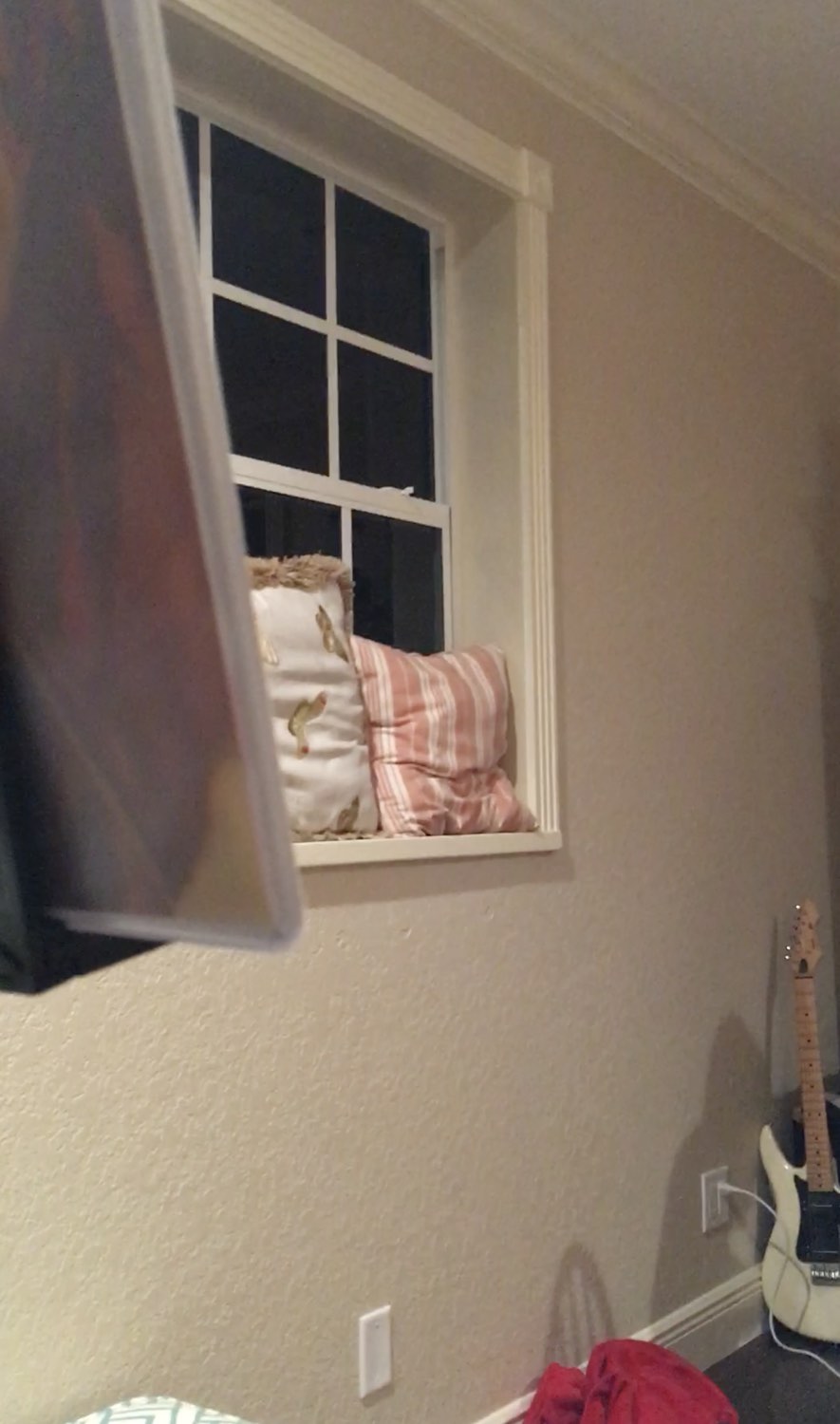

Create Better Songs, Faster
Click below to download my free song-finishing checklist to help you create radio-ready songs without taking months to complete them.
3. Use A Microphone Shield
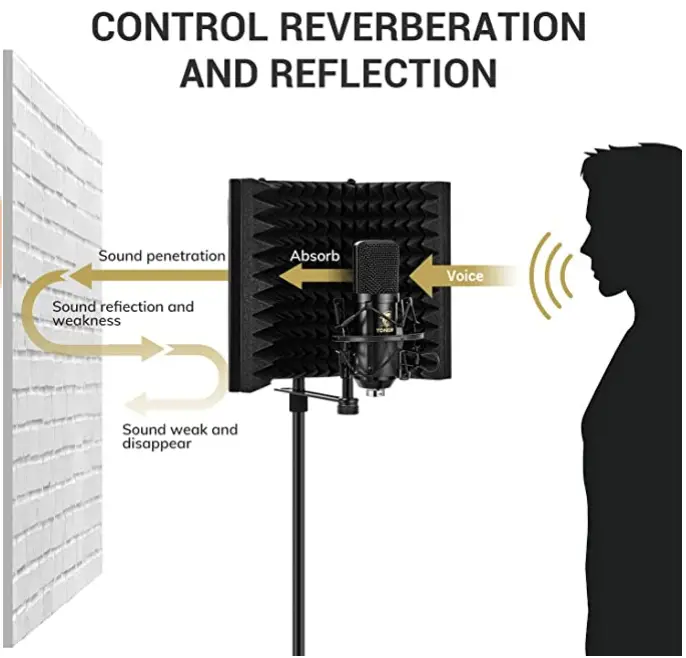
The Chainsmokers used a microphone shield, and you can do the same.
By using a microphone shield, you can help to take the room out of the recording as the shield will absorb some of those reflections, and block others from entering the microphone.
Or, you could also use a ball-shaped microphone screen which will enclose the entire mic, completely eliminating the room from your recording.
Mic Foam Screen
Overall Rating: 4.2/5
DUAL-LAYER POP FILTER: The first screen blocks air blasts as any pop filter normally would; The gap in between then disperses any remaining air pressure, so by the time it passes the second screen, the blast is easily contained to produce great quality recordings.
4. Record At The Proper Distance
The next step to getting a professional-quality vocal recording from home in your untreated room is to record your vocals at the proper distance from the mic.
The distance you record at depends on what kind of mic you're using, Condenser or Dynamic.
By the way, if you're not sure what the difference is between these two mic types...
Or you want to know which one is better for vocals, then check out my article here.
Cardioid Condenser Microphones
With cardioid condenser microphones, you need to remember the proximity effect.
The proximity effect is a phenomenon that leads to an increase in low frequency response as you move the mic closer to the source. The closer you get, the bigger the bass boost.
Proximity Effect
In most cases, you don’t want to get closer than 5 inches.
A good rule of thumb is to make the "hang ten" sign with your hand, and make sure the distance between your pinky finger and thumb is how far away you are from the pop-filter of your mic.

You can start at this distance (about 5-6 inches) and then experiment with different distances until you get a sound you like.
The farther away from the microphone, the brighter the sound will be, and the more of the room you will capture.
The closer you are to the microphone, the warmer the sound will be, and the less room you will capture.
How Far Away Should You Be From A Condenser Microphone?
Close
4 Inches
Far Away
12+ Inches
Conclusion:
It's hard to go wrong with a nice sweet spot of 5-6 inches away from the mic.
Dynamic Microphones
Dynamic microphones are designed to be used up close, and can take a beating. You can belt out your vocals into them without having to worry about damage to the mic.
Since they are designed to be used in close proximity, they tend to have their low end ranges artificially lowered to account for the proximity effect.
There is really only one way to sing into a dynamic mic, and that is to get right up close to the microphone.
You can of course still experiment and "break the rules", but just know these microphones work best when used up close as that was how they were designed.
With this in mind, a dynamic mic like a Shure SM7B can be a great mic choice when recording vocals in an untreated room, as you'll get less room and echo in your mic.
5. Record At The Proper Height
Recording at the proper microphone height is another important factor in getting the sound you want.
For example...
Looking upwards while singing opens the chest and helps with projection, it can also result in a more aggressive sound.
However, it can also cause the vocalist to strain and lose their breath faster.
Looking downwards can lead to a softer sound, but makes it harder for the vocalist to project their voice.
Vocalists tend to adjust their head depending on where the mic is placed.
If the mic is placed above eye-level, they will tend to tilt their heads up to sing. If it's below eye-level, they will tilt downward.
Microphone height can impact the tone of your vocal in other ways as well.
If you leave the mic at mouth level, you can get more harsh plosives and sibilance, not what you want.
Therefore, the best placement for the mic is usually a couple of inches above the mouth at either eye or nose level.
However, you may just want to coach your vocalist (or if its you keep in mind) not to look up while singing, as this can thin out your vocal, and cause you to run out of breath faster.
As with everything, experiment! Different techniques will work better or worse with different singers.
But if you aren't 100% sure, keep the microphone around nose or eye-level.
Conclusion
In conclusion, you can absolutely record professional-quality vocals from home.
All you have to do is take out the room some way, and you have several different options:
- 1Stay away from the walls
- 2Throw up some cushions or blankets
- 3Use a shield or filter on your mic
From their, it's just a matter of singing at the proper distance and height from the microphone.
If your room is especially bad, and your guerrilla treatment strategies just aren't cutting it, then you can try using a dynamic mic like a Shure SM7B, so that you can sing closer to the mic, and eliminate more of the room from your recording.
Finish More Tracks, Faster
Recording professional vocals is just one piece of the pie when it comes to creating radio-ready mixes.
If you want to finish more commercial-quality tracks, faster, then grab my free mixing checklist below.

Create Better Songs, Faster
Click below to download my free song-finishing checklist to help you create radio-ready songs without taking months to complete them.
I hope you found this post on how to record great vocals from home in an untreated room helpful!
If so, feel free to share, and let me know in the comments below...




This post was extremely helpful as I'm cannot resist working in the room I have. It's all I have at the moment and I can't sit on all my "quality song ideas" My vocal recording setup is wrong on so many levels. First I chose to setup my monitors on the long wall because of doors and walls getting in the way, thus affecting my mix probably. The next problem that was addressed in this post is my mic is near wall partially treated. I had left over sound proofing insulation from a previous diy project. I placed it in the ceiling, sheet rocked just that area and then draped moving blankets all around. I know, terrible! My mixes vocally are pure trash. Thin thin thin, no matter how I tweak they don't past the car test man. Your post was encouraging and gave me other ideas. Thanks!
That’s so great to hear! Let me know if you have any more questions!
– Reagan