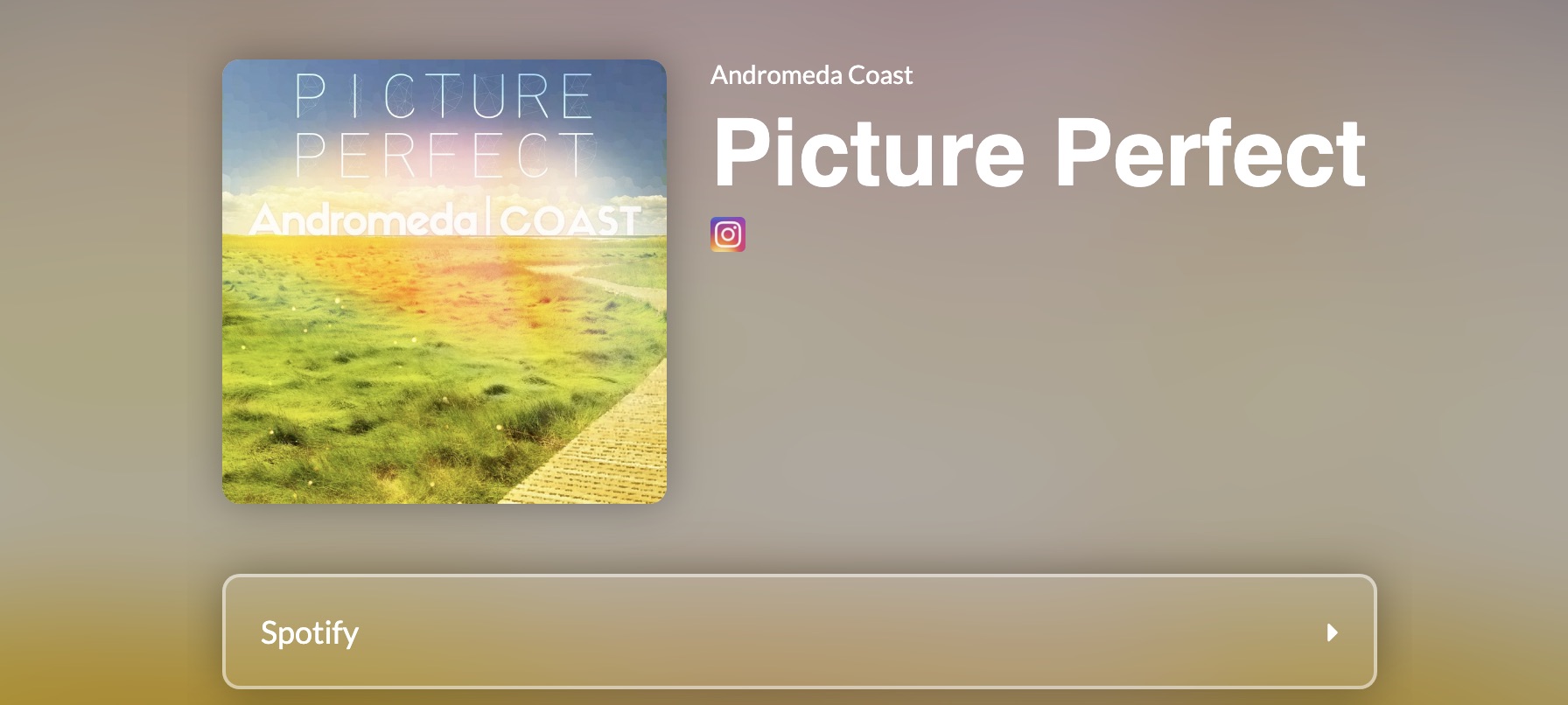Having less than 1,000 streams on your song on Spotify is just embarrassing, isn't it?
I think even Spotify realizes this, so they've just stopped showing the <1000 number next to your tracks and now just display blank space. Just a big old endless black abyss. I feel your pain and know it well.
So, how do you go from something like this:
To something more like this:
Well, keep reading because I'm going to share with you 10 tips for how to get your first 1,000 streams on Spotify fast, and completely for free.
1. Pitch to Editorial Playlists Via Spotify for Artists
This should always be your first step toward 1,000 streams and beyond on Spotify.
If you haven't already, you'll want to create your Spotify for Artists account, and this will enable to submit your new releases to Spotify's Editorial team for placement on one of their playlists.
On Spotify, there are 3 types of playlists.
In other words, Spotify has a team that creates a bunch of different playlists, and you can submit one of your songs for placement in their playlists.
Your odds of getting approved might be low, but you have nothing to lose, so you should definitely give it a shot.
The reason I make this the first step is because you need to submit your song EARLY, as the more time you give their team, the greater likelihood that they'll actually have time to listen to your song before release.
So you should submit your song 4-6 weeks before the release date.
2. Use An Email List
This might surprise you, but having an email list is actually THE BEST way to keep in contact with your fans, and also get them to become customers.
All of the social media platforms block you from your audience and make you have to pay for ads to reach your fans.
What's more, a lot of these social media platforms have even been known to block or even ban artists, often with no explanation given.
In fact, I've been banned from running Facebook ads, and I wasn't even running any ads!
Email is the only way to guarantee all of your fans see your communications. Even if they don't open each and every email, they will still see you showing up in their inbox.
So before your release, you should definitely be growing an email list of fans.
But how do you do this?
How to Build An Email List Of Fans
Sign-Up For An Email Autoresponder Tool Like ConvertKit
In order to send out mass emails without violating anti-spam laws, then you need to use an email autoresponder tool. The one I use is "ConvertKit", and you can get a free account by going here.
Choose Something To Giveaway In exchange For An Email Address
To get people on your email list, it's best if you offer something of value first. I like to offer a free song or multiple free songs. ConvertKit let's you create webpages with an opt-in form where your fans can enter their email address in exchange for the song.
Promote Your Offer To Your Fans and On Social Media
The final step is simply to promote your free song. You can do this for free simply by sharing it on social media and adding it to your bio link on Instagram, and/or by running ads to your free song offer.
When your song goes live on Spotify, heavily utilize your email list to get your fans to go stream your new music.
Get Your Songs On Spotify Playlists
Click below to download my free guide covering a simple formula you can follow to get your songs on Spotify playlists and explode your streams without spending a dime!
3. Build Buzz By Sharing Content
The first step is to start promoting your new release (single, EP, LP) at least 4 weeks ahead of time.
Yes, 4 weeks. This means you need to give your self time to prepare.
You do this simply by talking about your song and letting your fans into the creation, production, and release process.
The goal is to create a buzz, and let people know that something is coming so that they are counting down the days until release. This way, when your song drops, your fans are ready to stream.
You think of this buzz-building time period as your "pre-launch" phase.
Pre-Launch Content Ideas
So what should you be posting on social media and content platforms such as YouTube during your pre-launch phase?
Well, you can brainstorm content by thinking like a journalist and creating content that answers the "who, what, when, where, why, & how" questions.
Here are ideas:
4. Create A Pre-Save Link
About two weeks before your song goes live on Spotify, you'll want to launch a "pre-save campaign".
This is where you create and promote your Spotify pre-save link to your fans. This is SUPER IMPORTANT!
What is a pre-save link?
Spotify's pre-save link allows users to save a song or an entire album to their queue before it's released.
This is valuable because it will increase the likelihood that your fans will remember your song when it's released and they'll actually listen to it on release day. And getting a lot of streams early on is important.
Why are pre-save links important?
Why is a high stream-count on day one important?
It's important because it indicates to Spotify that your music might be worth showing to other users via:
This means stream volume isn't the only factor you want to hit. Stream VELOCITY also matters. How many streams you're getting in a short period of time.
By getting a lot of streams during release day, you can trigger the Spotify algorithm so your music gets shared with more users.
That means more streams, followers, and fans for you, and you can easily crush the 1,000 streams goal.
How do you get your fans to pre-save your song/release?
Obviously, you can simply ask your fans through social media and email, but you can only ask your fans to pre-save so many times before they get annoyed.
So one of the best ways to get pre-saves is to run a giveaway/contest and have everyone who pre-saved your new release get entered to win something from you.
Some of the things you might consider giving away are:
How do you Create A Pre-Save Link?
Check and see if your digital distributor created one for you.
My digital distributor, DistroKid, creates a link for every song you release called "hypershare", and it looks like this:
If you want to use DistroKid yourself, consider signing up through my link here, as that will get you 7% off at sign up.
5. Create A Launch Team
You may also want to consider creating a launch team a couple weeks before launch.
A launch team is simply a group of people who have agreed to help you promote your new release, and in exchange, you might offer them some small perks.
I would draw heavily from your email list for this team because you want it to be made up of people who actually enjoy your music.
You don't really want people who don't like your music streaming your music because it can mess up your "fans also like" section, causing your music to display next to artists that sound nothing like you.
This stunts your growth, and it's not worth the short term bump in streams.
So craft a launch team of people who love your music, and then have them commit to sharing and streaming your music once it goes live.
You could even offer different goal rewards to gamify the event. For example, for each new stream goal you hit, your team members get an extra 5% off discount to your merch shop.
Get Your Songs On Spotify Playlists
Click below to download my free guide covering a simple formula you can follow to get your songs on Spotify playlists and explode your streams without spending a dime!
6. Let a Your Fans Know About Your Goal
Just like how you can motivate your launch team with a goal, you can also motivate your fans as a whole with this goal.
Just telling your fans, "hey, go stream my music," isn't quite as motivating as,
"Hey, help us hit 1,000 streams on this song!"
When there is a goal, your fans can feel more like they are a part of the launch. They become part of a bigger whole, and can feel a sense of accomplishment right along side you when you do hit your goals.
7. Incentivize Your Fans To Stream (Contest/Giveaway)
This tip is similar to the pre-save promotion strategy, only instead of asking your fans to pre-save, you're asking them to stream.
You can also build off of tip #6, letting your fans know about your goal, and offer everyone a reward if you're able to hit a certain goal.
Some reward ideas are:
You could even offer a special prize for whomever streams your song the most over a certain period of time.
Have fun with this, and use your imagination!
8. Create Your Own Playlist
This is more of a long term strategy, as you won't get many streams from your own playlist if you create it just a couple weeks before launch.
However, having your own playlist with hundreds of listeners is a great way to boost your streams as well.
But how do you grow a public playlist on Spotify?
Tips for growing a Spotify Playlist
9. Reach Out To User-Created Playlists (create a network)
This is another great long-term strategy, but it can generate you a lot of streams quickly if you get a little lucky.
User-created playlists are the only playlists on Spotify that you can actually contact about having your song added. That's because these playlists are created by real people like you and me.
But if you get your song(s) on enough of these playlists, you can trigger the Spotify algorithm so that your song is added to other types of playlists as well.
In a nutshell, here's how this strategy works:
- 1Identify the various characteristics of your songs
- 2Find user-created playlists that match these characteristics
- 3Look up the owners of these playlists on Facebook
- 4Send them a message asking if they would listen to your song and consider adding it
If you want more help figuring out how to categorize your songs, and how to identify user-created playlists, as well as a copy-and-paste script you can use when reaching out...
The be sure to grab my free Spotify Playlist Placement Formula guide below.
Get Your Songs On Spotify Playlists
Click below to download my free guide covering a simple formula you can follow to get your songs on Spotify playlists and explode your streams without spending a dime!
This strategy is slow-going at first, as you may have to message 10 different playlisters before you even get a response, let alone a playlist add.
So you have to see this as a long-term strategy, and be consistent with it.
However, something magical happens once you DO get a few playlisters to say "yes". You have now started to build a playlist "network", so that when you go to release a new song, you already have a group of playlists that are very likely to add that new song.
Boom! Say hello to 1,000 streams, fast!
10. Reach Out to Influencers (Twitch, YouTube, IG, TikTok)
This will take some upfront work, but also a great strategy for growing quickly if you can get a few to hit.
This strategy involves reaching out to influencers on Twitch, YouTube, Instagram, or TikTok who feature music regularly, or especially those who have Spotify playlists of their own.
Let them know they can use your music in their videos, royalty free, and say if they ever wanted to pay you back, they could promote your Spotify.
11. Collaborate w/upcoming Artists
Collaborating with other artists in your genre who have a similar follower-size is a great idea, and an easy way to boost your streams.
Not only will be tapping into an audience of similar fans who are sure to enjoy your music as well, but you'll both be promoting the same song you collaborated on, which means double the promotion, and hopefully, double the streams.
If you're worried about how you would split the royalties, your digital distributor should have a way for you to do this.
My distributor, DistroKid, makes royalty-splitting super easy, and you can set it up in just a couple clicks.
12. Build An Audience Related To Your Music
This is probably the most long-term strategy of them all, and isn't directly related to a song release, but it can be very helpful when it comes to building an audience.
This involves creating content (or teaching) on something you know that is tangential to your music.
And "content" here means blog posts, YouTube videos, or a podcast.
You could potentially create content on:
Why Is Teaching So Powerful?
Creating content around teaching others how to achieve a certain result or develop a certain skill is so powerful because content on these topics is HIGHLY searched.
Which means you build an audience MUCH faster through teaching than trying to find listeners for your music.
However, when you teach on something related to your music, a certain percentage of people are going check out your music as well, and a certain percentage of them will probably like it.
Plus, you can also easily monetize such an audience through things like affiliate links and online courses. Win-win!
Also, if you haven't noticed, I'm following this exact strategy myself with this website!
And sure enough, my following for this website is growing WAY faster than my music fanbase (although a big part of that is because I put more time into this).
WARNING! What Not To Do
Just to let you know, there are a few things you definitely do NOT want to do while trying to grow your streams, and they are...
Have friends and family stream
On its surface, this seems like a great idea. After all, if you do some simple math, you can get to 1,000 streams very quickly with this strategy:
50 friends/family x 20 streams each = 1,000 streams!
The problem?
Well, like I mentioned above, this will most likely destroy your "fans also like" section, crippling your growth on the platform.
Plus, what real good as these streams since they aren't authentic? You won't feel as good about hitting 1,000 if you know they aren't "real" streams from fans who truly enjoy your music.
So I think this strategy would defeat the purpose.
Of course, if your friends and family genuinely do like your music and want to stream it, then that is totally great!
Stream your own music on silent over night
Spotify could potentially see a ton of streams overnight on repeat as fraudulent, and remove the streams from you.
Plus, Spotify is smart, and they can more likely than not figure out if the streams came from you, the artist.
Additionally, I haven't been able to verify this myself, but I've heard some people say that too much fraudulent activity like this can even get your songs removed from Spotify. Yikes!
Pay to get on playlists
Paying to get your music on playlists violates Spotify's terms, and I think for good reason.
I don't know about you, but I stream Spotify for hours just about every day (perks of working from home and having an online business).
I love Spotify, and this is because it offers a great user experience, and makes it easy to find new great music!
But if everyone was paying to get on playlists, then playlists would be full of songs by artists who had the most money, not artists who had the best music.
So never pay to get on a Spotify playlist, as this could get you in very hot water with Spotify.
Unlock The Spotify Algorithm
Phew! That was a lot of different strategies and tactics, and I don't want to overwhelm you.
So, what should you focus on?
Well, if you are going to release a new song, I definitely recommend focusing on tips 1-4, as these are great for helping you during a launch.
But the best investment you can make is building up your network of user-created playlists that you can tap into any time you go to release a new song.
So I highly recommend grabbing my free guide below, as this will walk you through how to find, contact, and land song placements in user-created Spotify playlists.
This is the strategy that really exploded my results on Spotify, and it's why I now have songs over 1,000 streams.
Get Your Songs On Spotify Playlists
Click below to download my free guide covering a simple formula you can follow to get your songs on Spotify playlists and explode your streams without spending a dime!
I hope you found this post on how you can get your first 1,000 streams on Spotify helpful!
If so, feel free to share, and let me know in the comments below...