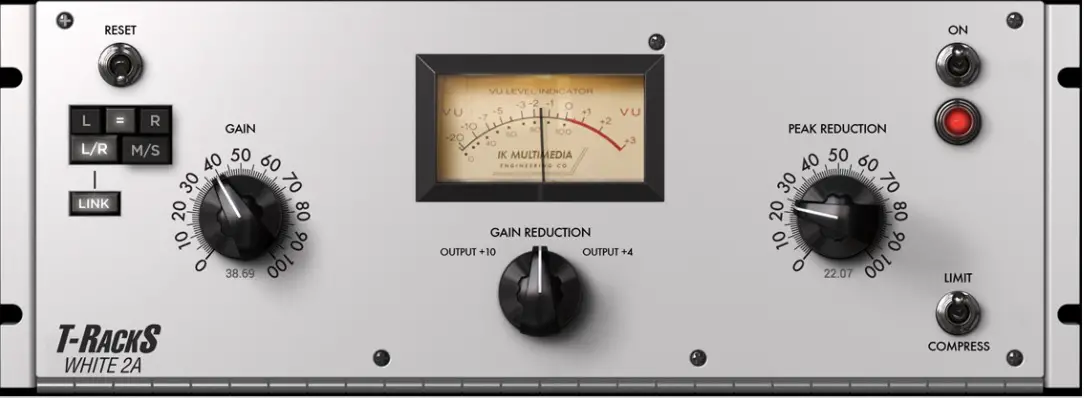When I was studying audio engineering and mixing at commercial studio here in southwest Florida, I learned that adding compression to every track was pretty much a given.
After all, an even, highly compressed sound is what modern, professional music sounds like today.
So, should you compress every track?
Most of the time, you will want to compress every track in your mix; however, do not compress a track just to compress it. Apply compression as needed to help limit the dynamic range of tracks that have a large difference in volume between the quietest and loudest parts.
However, because you'll be using compression frequently and liberally, this does not mean you should automatically apply compression to every track.
What Does A Compressor Do?

What Is A Compressor?
A compressor is an amplifier who's output gain (db) reduces as input gain (db) increases. (Low volumes are raised as high volumes are reduced).
Compressors are most often used as automatic volume controllers, pushing down loud spikes in volume to make tracks more smooth and consistent.
Compression was actually invented to protect audio equipment and tape from overloading, which can cause damage to the equipment.
Audio, in its natural form, is very dynamic. If you think about an acoustic guitar, bass guitar, or rock singer...
All of the sounds produced by these can go from whisper-quiet to a loud blast in a second.
Compressors can "look at" the audio signal coming, decide if it is at an acceptable level (determined by the threshold setting), and if the volume level is too loud, the compressor will durn down the volume by a certain amount (determined by ratio).
Compressors can also make quiet sounds in a performance louder if the make-up gain is turned up.
Thus, the main purpose of compressors is to control the dynamic range of sounds by making loud sounds quieter, and quiet sounds louder.
Compression can be applied for other reasons as well, mainly for stylistic purposes, but that's for another blog post.
Don't Automatically Compress Every Track

Forget compression. Throw a couple more instances of OTT on there!
As with everything in mixing, you don't want to do something just because you think you're supposed to.
Use your ears.
If a track sounds fine the way it is with the rest of the mix, don't bother compressing it.
So how do you know if something needs compression?
How To Decide If A Track Needs Compression
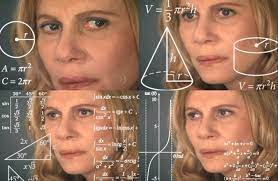
If you are working with recorded audio, you're more likely than not going to need some level of compression.
This is because instruments, played by humans, are going to have a lot of dynamics. You're going to have soft parts and loud parts.
You're going to want to compress these sounds to get a more even sound, as this is the hallmark sound of professionally produced music today.
However, if you're using a lot of virtual instruments, you may find you can get away without compressing every track.
That being said, here are some things you can look for as indicators that you need some compression:
If any of these are true, you may need to add some compression.
If you decide to add compression, then try and use conservative settings, and only increase the compression to the point at which it solves the problem your looking to solve.
Once you hit that point, stop, or even dial back the settings a tad, and you should be golden.
You don't want to completely eliminate dynamics in your tracks. After all, the rises and falls and dynamics of a song is a major part of what makes it great.
We just want to have drastic changes which can distract the listener.
Alternatives To Compression
You can also tame dynamics without using a compressor simply by automating volume levels.
In general, you don't want to do this as it can be very time-consuming; however, there are situations where this makes sense.
For example, if you have a very clear quiet section and a very clear loud section of a track, it can be difficult to dial in the best compression settings that work for both sections.
Instead, you can simply use volume automation to turn up the quiet section, and turn down the loud section.
I find this is most common on lead vocals. You might have a verse section where the vocal is quieter, and then you have the chorus where the vocalist is belting out the lyrics.
It's probably simplest to just use a little volume automation here instead of trying to handle it the dynamics with one compressor.
Times To Double-Down On Compression
At other times, you might want to double-down on your compression. Literally.
I'm talking about using serial compression, or the process of using multiple compressors in series (one after the other).
The purpose of serial compression is to have more control over the sound you're compressing.
For example, you could use a fast FET compressor like the 1176 to control the fast, transient, peaks of a track, and then follow that up with an optical compressor like the LA-2A to smooth out the rest of the track.
By the way, if you aren't familiar with all the different types of compressors, and the pros and cons of each...
Why Not Just Use A Limiter On The Master Bus To Control Peaks?
Now if a compressor is used to control peaks, you might wonder why you can't just use a limiter on the master bus for this purpose, as a limiter will set the max peak level and not allow any sounds to go above that level.
The problem with just limiting the master bus and not taming the dynamics of all of your tracks that need it is you are going to get a very messy track.
You're still going to have wild dynamics among your tracks, even if the peaks are controlled by the limiter.
You would have to really squash your entire mix to smooth out all of those peaks, which leads to a flat, boring mix that lacks depth, and just doesn't sound right.
Should you avoid using compression presets?
Most compressor plug-ins come with built-in presets. Should you avoid using these?
Absolutely not!
Presets can be very handy, and save a lot of time. They key is to not just "set-it and forget-it".
When you load a compression preset, really listen to what that preset is doing to your track.
Understand what all the different settings are doing to your sound as well.
In general, you want to look at presets as a good starting point.
Presets put in the correct ball park, but from there, you'll want to listen to your unique track and figure out what needs adjusted to make it fit for your mix.
What Type Of Compressor Should You Use?
What's important is not just slapping a compressor on a track, but using the right type of compressor.
There are essentially 6 different types of compressors, and they are:
- 1Optical Compressors
- 2VCA Compressors
- 3FET Compressors
- 4Tube Compressors
- 5Digital Compressors
- 6Multi-Band Compressors
Each of these compressors has different pros and cons, and are best in different situations.
Finish More Tracks, Faster
Now you know when you should add compression.
But, obviously, compression is just one part of the process when it comes to producing "radio-ready" songs.
If you want to finish more commercial-quality tracks, faster, then grab my free mixing checklist below.

Create Better Songs, Faster
Click below to download my free song-finishing checklist to help you create radio-ready songs without taking months to complete them.
I hope you found this post on when to use compression, helpful!
If so, feel free to share, and let me know in the comments below...