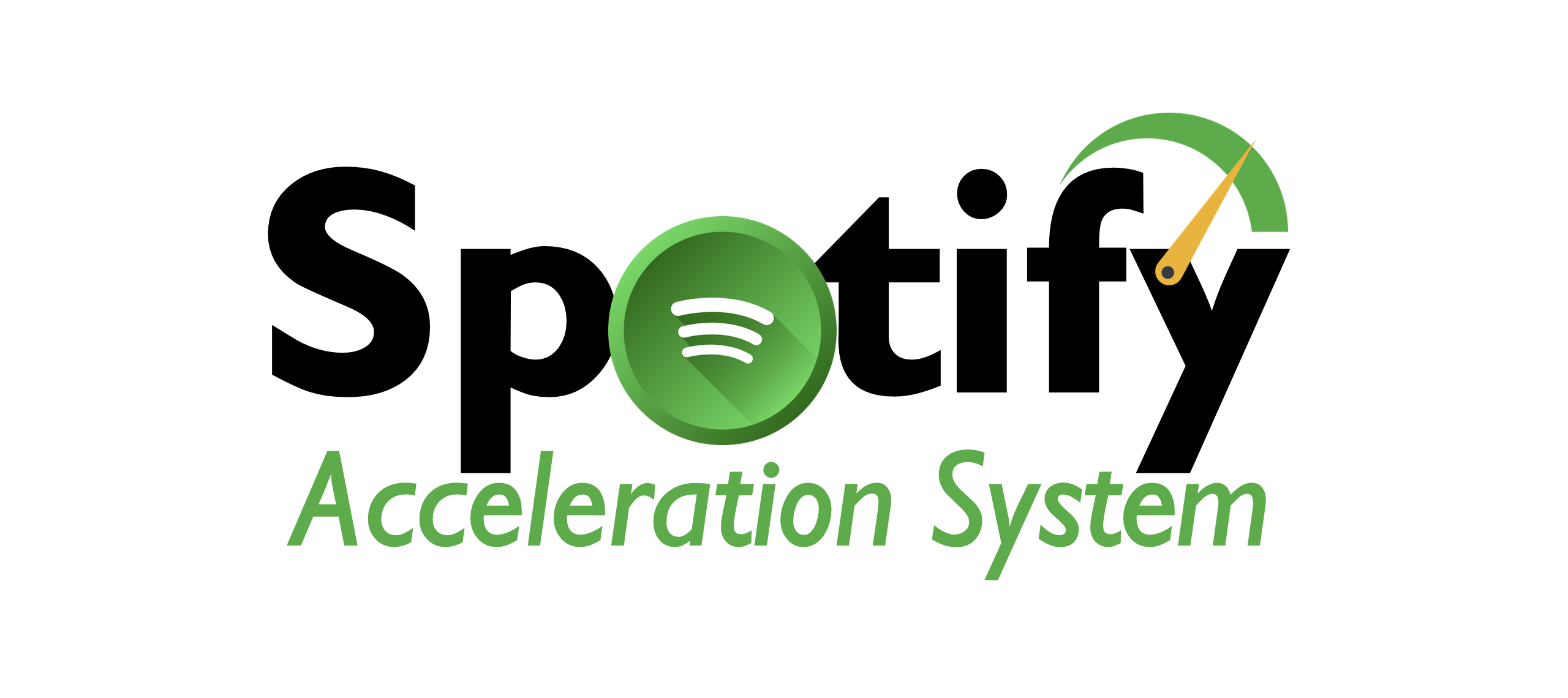Just how long does it take for your music to be uploaded to streaming platforms with DistroKid?
And once that is done...
How long until you get paid?
It takes Distrokid approximately 1-7 days to deliver your music to streaming services, depending on the platform (e.g. 2-5 days to deliver to Spotify). Earnings and payments are available as soon as DistroKid receives them from streaming services and stores, which are usually delivered monthly.
There are some exceptions to these rules, as well as some issues that can slow down when your music is uploaded, or when you receive payments, which I'll break down with the rest of this post.

Get DistroKid 7% Off
Get started with DistroKid and get access to all of their great tools for distributing and promoting your music.
How Long Does It Take DistroKid To Upload To Spotify?
It can take several days for albums to be reviewed, approved, and sent to streaming services, but as a general principle, it only takes 1-7 days for a song or album to be available on streaming services through DistroKid.
Below is a table that shows the time it takes for your music to be available on a particular platform through DistroKid.
Platform | Time Until On Streaming Services |
|---|---|
iTunes/Apple Music | 1-7* days |
Spotify | 2-5 days |
Amazon | 1-2 days |
YouTube Music | 1-2 days |
Deezer | 1-2 days |
TIDAL | 1-2 days |
Facebook/Instagram | 1-2 weeks |
TikTok | 1-3 weeks |
Anghami | 1-5** days |
*A very small percentage of albums go through manual review at Apple, which takes an additional 1-2 weeks or so.
**Some require manual review by Anghami's team which can take an additional 2-3 days
Delays are rare, but they do happen, and are typically outside of DistroKid's direct control.
Pandora has their own in-house review process to curate content, so DistroKid is not able to provide much info in regards to how long it might take releases to be added to Pandora stations (if they are).
For many streaming services (iTunes, Amazon, Spotify, and more) DistroKid will detect the moment your album goes live, and send you an email with the link!
It's really nice seeing those emails come in notifying me when my music is live.
Why Is DistroKid Taking So Long? (How To Speed Up Your Release)
If your song is taking a particularly long time to be added to stores, it may be for one of these reasons...
1. Too Many Uploads Recently
I've you've been uploading a ton of music, then it may take a little longer for your music to be processed.
But don't let this stop you from creating! Just plan ahead for your music to take a little longer to arrive on streaming platforms.
2. Artwork Issues
If your artwork doesn't meet DistroKid's requirements, or it's deemed to be blurry, it could cause your upload to be rejected.
Your artwork should be at least 1000x1000 pixels, or 3000x3000 pixels at max.
Streaming services will reject artwork that contains:
- A website address (URL)
- Twitter name
- The terms 'Exclusive' or 'Limited Edition'
- Any image that's blurry, pixelated, rotated, or poor quality
- Unlicensed/stock photography
- Prices
- Streaming service logos (such as iTunes or Spotify)
- Nudity
- Gross stuff
- References to physical media (example: "CD" or "Compact Disc")
3. Re-releasing Under A Different Artist
If you're trying to re-release a song, but under a different name, your release could be rejected as the streaming platforms think you're stealing someone else's song.
To avoid this, you'll need to try altering something in the meta data of the song so that it is not seen as a duplicate.
This could mean changing up the track name, the actual audio file, the length of the track, etc...
Or you could upload your song as a remix version.
Sorry if this isn't ideal, but it's an issue with the streaming platforms, not DistroKid.
4. Cover Licensing Delays
If the song you're uploading is a cover song, then it will take extra time for DistroKid to acquire the license for that song.
It could take up to 14 business days for the license to be obtained, so plan to upload your covers an extra couple weeks in advance of when you would normally upload your releases.
How Long Does It Take DistroKid To Take Down Music?
It can take anywhere from 1 day to 4 weeks for a song to be pulled from streaming services. It takes about the same amount of time for a track to be taken down as it does for the track to be added to streaming services. Exact time varies from platform to platform.
Platform | Time To Pull Track From Streaming Services |
|---|---|
iTunes/Apple Music | 1-7 days |
Spotify | About a week |
Amazon | 5-7 days |
YouTube Music | 1-3 days |
Deezer | 1-2 weeks |
TIDAL | About a week |
Facebook/Instagram | About 4 weeks |
TikTok | About 3 weeks |
How Long Does It Take DistroKid To Pay Artists?
Earnings reports and payments are available to you as soon as DistroKid receives and processes earnings from streaming services and stores. When you request a withdrawal, your money will be sent within 1-14 days of the request.
Streaming services usually deliver earnings monthly, but they reflect sales from about 3 months ago.
So if someone streamed your song today, royalties won't show up in your DistroKid account until about 3 months from now.
Once your royalties do show up, you just need to set up a payment method in DistroKid, and then click Withdraw.
From there, you just have to wait 1-14 days for the money to show up.
How Does DistroKid Payout?
DistroKid pays out through their payment provider Tipalti, including PayPal, ACH, wire transfer, eCheck, or even paper checks.
You can easily select your payout method inside of your DistroKid account.
How Does DistroKid Calculate Artist Payments?
Artists get to keep 100% of the royalties they earn from streaming services. The streaming services, not DistroKid, determine how much an artist earned based on their streams, and then pays that money to DistroKid, which is then delivered to the artist.
In other words, DistroKid doesn't calculate artist payments at all. DistroKid simply collects the royalties from streaming platforms for you, and then delivers 100% of those royalties to you, the artist.
How Much Does DistroKid Pay For A Million Streams?
DistroKid doesn't pay artists for streams; rather, DistroKid collects the royalties earned from streams on streaming services, and then delivers 100% of those royalties to the artist.
Each streaming platform pays artists slightly different amounts per stream.
If you want to learn how much each of these different streaming platforms pay artists per stream, read my article here.
How Much Does DistroKid Cost?
DistroKid has 3 main plans that you can choose from, and these are:
Musician - $19.99/yr
Musician Plus - $35.99/yr (Save 10%)
Label plans - $79.99/yr (Save up to 40%)
However, you can actually get DistroKid for less by clicking here and using my discount link (OrpheusAudioAcademy.com/DistroKid)
This will give you 7% off your first year.
Here is a table breaking down DistroKid's plans for artists and labels. This data can be found on DistroKid's website here.
Plan | Price Per Year | Band/Artist |
|---|---|---|
Musician | $19.99 | 1 |
Musician Plus | $35.99 | 2 |
Label 5 | $79.99 | 5 |
Label 10 | $139.99 | 10 |
Label 20 | $239.99 | 20 |
Label 50 | $599.99 | 50 |
Label 100 | $1,199.99 | 100 |

Get DistroKid 7% Off
Get started with DistroKid and get access to all of their great tools for distributing and promoting your music.
If you want a complete breakdown on DistroKid pricing, and which plan is the best for you and your goals...
DistroKid Alternatives: Are There Faster Distributors?
Distrokid has the fastest music distribution times out of all the music distribution companies. DistroKid gets your music in stores and streaming services 10-20 times faster than any other distributor.
So if speed is what you're looking for, DistroKid is the distributor for you.
I'm planning on doing several reviews in the future comparing DistroKid to the other distribution platforms; however, I have done a comparison with CD Baby that you can check out below.
That said, I have done thorough research in the past, and I haven't found a distributor better than DistroKid if you are an indie artist/producer looking to build a career around your music.
How To Trigger The Spotify Algorithm To Explode Your Streams
Once you have your music on streaming platforms, such as Spotify, thanks to DistroKid, the next step is to promote your music.
Yes, sadly, just uploading your music isn't enough to get streams.
In order for Spotify to promote your music for you, the algorithm first wants to see that your music if performing well on its own.
One of the best indicators that your music is performing well is that is being added to playlists.
So if you want to trigger the algorithm so that your music gets added to algorithmic and editorial playlists, then you need to get your music onto more user-created playlists first.
In fact, I've discovered a system that has helped me to get my songs on Spotify Playlists without having to spend a dime.

By getting your music on user-created playlists on Spotify, you can start to rapidly grow your streams, and even trigger the Spotify algorithm so that Spotify itself starts to show your music to more people.
If you want to learn my simple approach to getting your music on Spotify playlists for free...
Get Your Songs On Spotify Playlists
Click below to download my free guide covering a simple formula you can follow to get your songs on Spotify playlists and explode your streams without spending a dime!